MIT Wi-Fi Onboarding
You may not know this, but MIT has two secure Wi-Fi networks, "MIT" and "MIT Secure".
- The "MIT Secure" network uses your Kerberos username and password for authentication.
- The "MIT" network is secure but uses a personalized pre-shared key (PSK) that does not expire for up to five years.
Over the last couple of months the MIT network has shown to be more resilient than MIT Secure; especially when there are a lot of Wi-Fi enabled devices on campus.
- Visit wifi.mit.edu

- Click on "Students Faculty Staff"
- Use your MIT Personal Certificate or enter your Kerberos credentials

- Complete your DUO two-factor authentication

- While on campus manually enter the code provided to join the MIT Wi-Fi network

- While on campus scan the QR code with your call phone or tablet to join the MIT Wi-Fi network